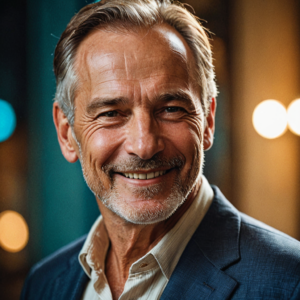Step-by-Step Guide to Adding a Debit Card on Cash App
Cash App is a popular mobile payment app that allows users to easily send and receive money, pay for online purchases, and withdraw funds. To fully utilize the features of Cash App, it’s essential to link your bank account or debit card. In this step-by-step guide, we’ll walk you through the process of adding a debit card to your Cash App account.
Before we dive into the specifics, it’s important to note that the instructions for adding a debit card are the same for both Android and iPhone users. Whether you’re a new user or looking to update your payment information, follow these simple steps to get started.
Prerequisites Before Adding a Debit Card
To add a debit card to your Cash App account, you’ll need to have a few things in order. First and foremost, ensure that you have a valid Cash App account. If you haven’t already signed up, download the app and follow the prompts to create an account.
Next, make sure you have your debit card on hand. Cash App supports a variety of debit cards, including those from major networks like Visa, Mastercard, American Express, and Discover. Keep in mind that while most standard debit cards are accepted, some prepaid or business debit cards may not be compatible with Cash App.
Process to Add a Debit Card on Cash App
Now that you have your Cash App account set up and your debit card ready, it’s time to link them together. Here’s how:
- Open the Cash App on your mobile device and log in to your account.
- Tap the profile icon in the top-left corner of the screen to access your account settings.
- Select “Linked Banks” or “Linked Accounts” from the menu.
- Choose the option to add a debit card. If prompted, enter your debit card information, including the card number, expiration date, and CVV.
- Confirm the details and submit the request to link your debit card.
If you’re using the Cash App website, you can add your bank card by navigating to the Settings section and following similar steps.
Verify Your Debit Card on Cash App
After submitting your debit card information, Cash App will initiate a verification process to ensure the card belongs to you. This process typically involves Cash App making small test charges to your card and then asking you to confirm the amounts. Don’t worry, these charges will be immediately refunded.
The verification process can take anywhere from a few minutes to a couple of days, depending on your bank’s processing times. Once your card is successfully verified, you’ll receive a confirmation from Cash App, and your debit card will be linked to your account, ready for use.
Benefits of Adding a Debit Card to Cash App
Now that you know how to add a debit card to your Cash App account, let’s explore some of the benefits of doing so.
Instant Access to Funds with Cash App Card
One of the most significant advantages of linking a debit card to your Cash App account is the ability to obtain a Cash App Card. This free Visa debit card, issued by Cash App, allows you to instantly access your funds without waiting for a bank transfer.
With your Cash App Card, you can make purchases online and in-store wherever Visa is accepted. You can also withdraw cash from ATMs, making it a convenient way to access your money on the go. Plus, you can even use your Cash App Card with mobile wallets like Apple Pay and Google Pay for added flexibility.
Seamless Transactions with Linked Debit Card
In addition to the Cash App Card, linking a debit card to your account streamlines your transactions within the app. With a linked debit card, you can easily send money to friends and family, as well as receive money from others.
When someone sends you money through Cash App, the funds are instantly available in your Cash App balance. From there, you can choose to keep the money in your app balance for future transactions or transfer it to your linked debit card for immediate use. This seamless integration makes it easy to manage your finances and keep your money accessible.
Important Things to Know When Using Cash App
While Cash App offers a convenient way to manage your money, there are a few important things to keep in mind when using the app, especially when it comes to fees and supported cards.
Fees Associated with Cash App Transactions
When using your linked debit card for transactions on Cash App, you’ll be glad to know that there are generally no fees involved. However, it’s important to be aware of potential fees associated with certain types of transactions.
For example, if you choose to use a credit card instead of a debit card for Cash App transactions, you’ll incur a 3% fee. This is why it’s generally advised to stick with a linked debit card to avoid unnecessary charges.
Additionally, if you use your Cash App Card at an ATM to withdraw money, you may be subject to ATM fees. These fees can vary depending on the ATM operator, so it’s always a good idea to check for any applicable charges before making a withdrawal.
Debit Card Types Supported by Cash App
As mentioned earlier, Cash App supports a wide range of debit cards, including those from major networks like Visa, Mastercard, American Express, and Discover. However, it’s important to note that not all prepaid or business debit cards may be compatible with the app.
If you’re unsure whether your debit card will work with Cash App, it’s always best to check with your card issuer or contact Cash App’s customer support for clarification. They’ll be able to provide you with the most up-to-date information on supported card types.
Troubleshooting Tips for Adding Debit Card
While adding a debit card to your Cash App account is generally a straightforward process, there may be times when you encounter issues. If you’re having trouble linking your card, here are a few troubleshooting tips to try:
- Double-check that you’ve entered your debit card information correctly, including the card number, expiration date, and CVV.
- Ensure that your debit card is supported by Cash App and that it’s not a prepaid or business card that may not be compatible.
- Contact your bank to confirm that there are no restrictions or blocks on your debit card that may be preventing it from being linked to Cash App.
- Reach out to Cash App’s customer support for further assistance. They can provide guidance and help troubleshoot any specific issues you may be facing.
By following these troubleshooting tips and reaching out for help when needed, you should be able to successfully add your debit card to your Cash App account in no time.
See also: